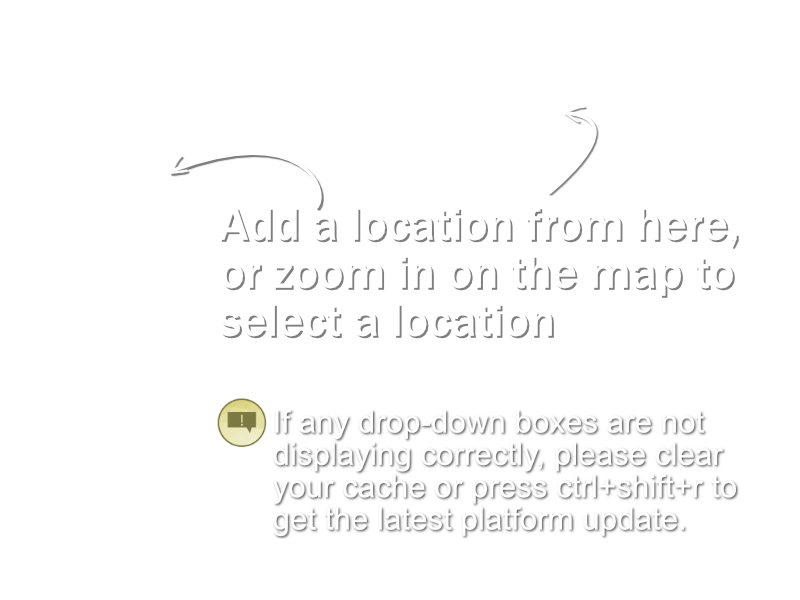Page Help
About
From the main TownandPlace.AI Screen you can browse the map or use the search to find locations, and add them to the location tray on the left.Welcome Video
How would you like to view Tourism UK data?
Search
Search for Towns, Cities, Country Parks, Leisure Parks, Green Spaces etc.
You need an account to add locations. Sign Up or Login now.
Welcome to Place Informatics
Complete this 2 step guide to get started AND to qualify for your FREE DAY TRIAL!
How to choose your first location
Press the blue 'Add Location' button, see below.
The search bar will appear on the left of your screen.
Enter the location in the search box.
Press the 'Go' button then click to add your chosen location to the analytics tray.
Great! You've chosen
It's appeared in the analytics tray in the top left corner or your screen.
You can add up to 5 more locations to your analytics tray.
Use the top menu – Maps, Analytics, Footfall and Reports – to view the data sets.
Register Now to unlock all features &
get your FREE 7 Day Full Account Trial